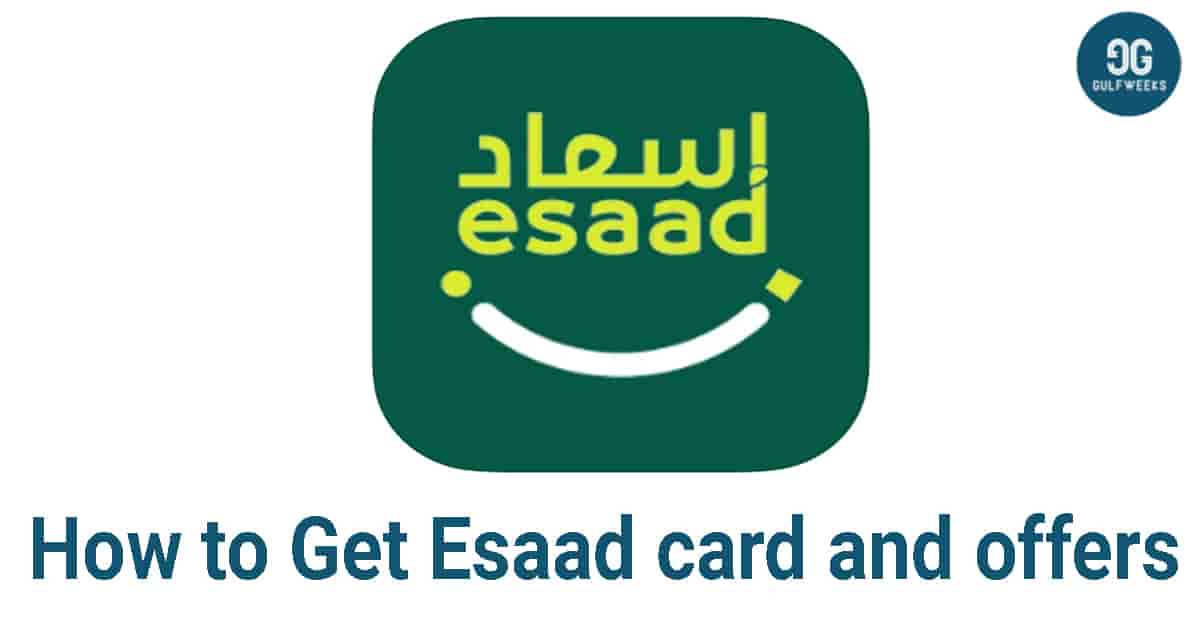How to change registered mobile number in Emirates ID? Wondering or perhaps confused? Your Emirates ID has already been issued. Or maybe your phone number, for any reason, was not registered in your Emirates ID, but now you think it’s time to link your personal phone number to your Emirates ID. Don’t worry! This process won’t take more than 15 minutes. All you need to get started is an internet connection, your Emirates ID, and your passport.
But before we begin the procedure, you should know that if you’re attempting to use EMIRATES ID to access any government services, you may be required to enter a one-time password (OTP) in order to complete the transaction or register any emirates id integrated platform.
Table of Contents
How to change registered mobile number in Emirates ID in Three STEPS
There are three simple steps according to Smart Services. ICA. You need to follow:
- Identification Information
- Review Application
- Application fees
STEP NUMBER 1: Identification Information
First thing to do is to visit ICA Smart Services website to find the form.
Once you find the form, you need to fill it as instructed;
- Select your nationality. You’ve got more than one? Don’t confuse and choose the one written on your Emirates ID
- Once you select your current nationality, file number question will pop up asking for residency or visa file number.
Note, your UAE Visa file number is written directly above your passport number on your resident visa. You will see two options, four Sections Number\ three Sections Number. If you’re a Dubai resident, to enter your file numbers you must choose the three Sections Numbers. If you’re a resident from any other Emirates then the four Sections Numbers is yours.
- Next, fill in your passport number; make sure it is written correctly.
- Fill in your name in English as it appears on your Emirates ID card.
- You do not need to write the name in Arabic; the site will automatically capture this information after you enter your English name.
- Make sure to write the date of birth exactly as written in your passport.
- You also must provide the last entry date into the UAE, as it stamped on your passport.
- Finally, provide your email.
After you complete the form, another form will appear directly below it, where you’ll need to enter your mobile number and a valid address. Select the box that says “registered mobile number.” Enter your mobile number below.
Now, remember the OTP I’ve mentioned above? it’s time to get it. Make sure that your phone is turned on and within cellular range because you will get your OTP message. Verify your phone number, and if you want to update your address, check the box “Edit address inside UAE,” then check the box “I’m not a robot” at the bottom of the page and move on to the next step. Then continue to the captcha verification process and click on proceed.
STEP NUMBER 2: Review Application
This is a simple step; all you need to do is to review the information you provided. I’d advise you to double-check that all of the numbers and letters you’ve written are accurate.
STEP NUMBER 3: Application Fees
After completing the forms, you will be directed to the section where you will be asked to complete your payment. If you’re probably asking how much it will charge, the fee for changing the mobile number associated with your Emirates ID is AED 52.10.
After you complete the payment process, you will receive an email or an SMS with an attached invoice for the payment you made. Your phone number will be updated in 3 – 7 days. You can check the status of your Emirates ID to see if it has been updated. If the appliance is returned, you will be refunded.
After you finished reading this article, without any hesitation, go prepare your Emirates ID, passport, and AED 52.10 and start the process to change your mobile number in Emirates ID.