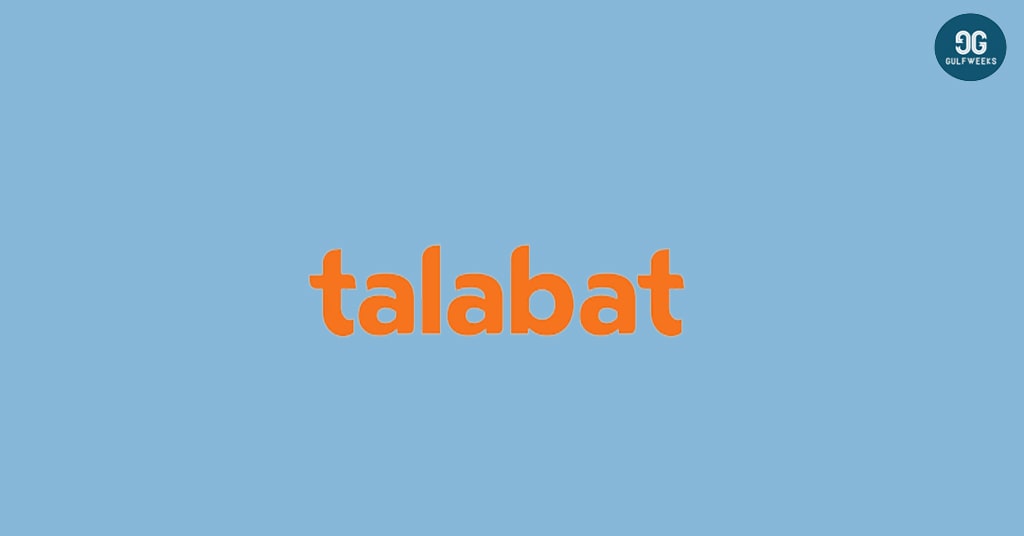There are seven Salik toll gates in Dubai. These gates are present among the main highways and bridges in the city.
Once your registered car passes through these gates, you’ll have to pay a fee. You’ll need to have enough balance in your Salik account to pay that fee. So, how to check Salik balance online?
All you have to do is to sign in to the website using your credentials, then click “check balance” to view your remaining balance.
We’ll show you how to do that in detail. We’ll also show you how to check your Salik balance if you don’t have your account number.
Table of Contents
Salik: An Overview
Salik is a road toll established in Dubai on July 1st, 2007. If you drive in Dubai, you should have at least a basic idea of Salik.
Salik requires you to pay a fixed fee (4 AED at the time of writing this article) whenever you pass through certain checkpoints.
You should expect to pay that fee if you drive on major streets like Sheikh Zayed road, Airport road, and Garhoud Bridge.
One of the payment options for Salik is registering an account and paying with your credit or debit card. You should always ensure that your Salik balance has enough funds to pay your tolls to avoid receiving fines.
How to Check Your Salik Balance
Now that you understand the importance of topping up your Salik balance, you need to know how to check it.
To do that, follow these steps:
- Go to Salik’s official website, then sign in with your account using your ID and Salik pin.
- Once you sign in, find the “check my balance” tab. It should be right next to the sign-in tab.
- Once you click on “check my balance,” your remaining balance will be displayed on the screen. It’s that simple.
You can follow these steps using a phone or a personal computer. You may also download the Smart Salik app from the Play Store or App Store. Follow the same sign-in and balance-checking steps.
You may also use the Dubai Drive app to check your balance.
How to Check Salik Balance Without Account Number

As easy as the mentioned steps sound, they will need your ID or account number. But what if you don’t have it? How to check your Salik balance without the account number?
To do that, you’ll need to reach out to Salik’s customer service; 800 Salik. Follow these steps to do so:
- Using your phone, write 72545 on the Numpad and press call.
- You’ll be directed to an automated voice response. Press 1 for Arabic language and 2 for English.
- After choosing your language, you’ll be presented with some options.
- Choose to talk to a live service agent. You’ll need to verify your identity for the agent to provide you with your account number.
- Once you have the account number, repeat steps 1, 2, and 3.
- Once you choose your language, choose option 3, which says: Log in to Salik account. You’ll then be provided with your remaining balance.
FAQs
- What happens if I don’t have enough balance in my Salik account?
If your account doesn’t have enough balance to pay the checkpoint tolls, you’ll have a grace period of up to 5 days.
You should top-up your Salik balance before that period to avoid paying a 50 AED fine.
- How do I reduce my Salik cost?
You can reduce the amount of money you pay through the Salik tolls if you take alternative routes.
Use the RTA Smart Drive app, which is available on Android and Apple phones. The app will adjust your commute so you won’t pass through Salik gates.
- Can I set up my account to recharge my balance automatically?
Yes, you can. If your bank allows automatic payments, you may use your credit or debit card to automatically charge your Salik balance if it goes below a certain threshold.
This’ll eliminate the possibility of being fined if you forget to check your balance.
- I have multiple vehicles. Do I need many Salik accounts?
No, you won’t. You can only have one Traffic File Number registered to your name. So, you can only have one Salik account regardless of the number of your vehicles.
However, you’ll need a separate Salik tag for each vehicle.
The Bottom Line
So, how to check Salik balance online? Sign in to your Salik account through your phone or computer, then navigate to “check balance.”
If you can’t go online for whatever reason, you may contact 800 Salik through their number; 72545. Choose your language and then choose option 3 “login to Salik account” to know your balance.
If you don’t have your account number, contact 800 Salik and verify your identity to receive your account number. You can then use that number to check your balance.