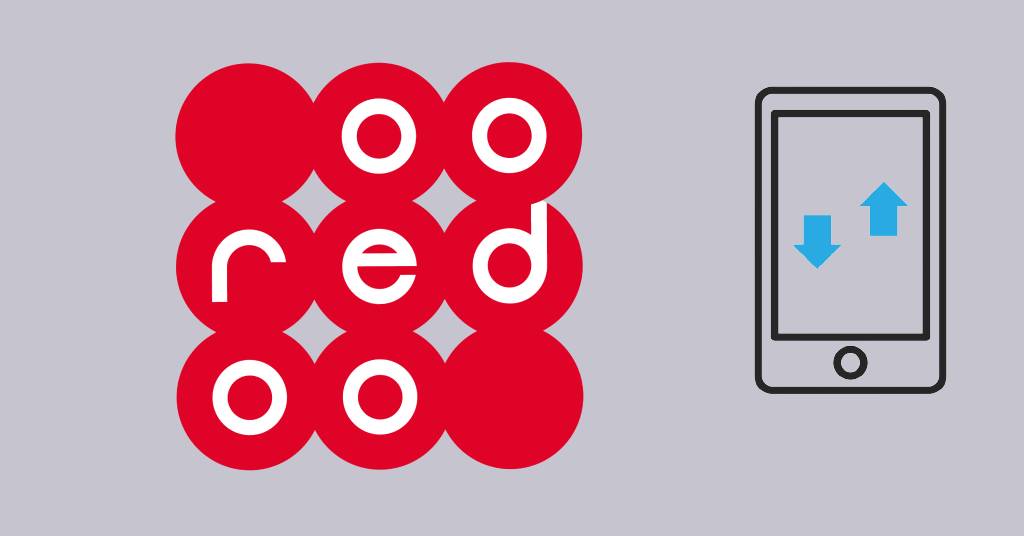If you live in Qatar, there’s a good chance that you own an Ooredoo SIM card. If you’ve just gotten the SIM card or had forgotten your number for any reason, then you might be wondering how to check Ooredoo number in Qatar.
It can be a bit of a hassle to find your answer online. That’s because there aren’t any dedicated threads for solving such an issue. However, if you’re reading this, you’ve finally come to the right place, as I’ll provide you with various solutions to check your Ooredoo number.
Table of Contents
Ooredoo: An Overview
Ooredoo, formerly known as Qtel, is a multinational telecom company based in Qatar. It operates in over 10 countries in the Middle East and Asia.
It’s also the first telecom company to launch the 5G mobile service in May 2016. The premium service gathered over 120 million subscribers as of 2021. If you’ve just joined those subscribers, you might want to know what your phone number is.
I’ll refrain from stating the obvious, which is checking the box of the SIM card. I assume you’ve lost the box if you’re reading this.
So, in this post, I’ll show you 4 different methods if you’re left wondering: How to check my Ooreedo number?
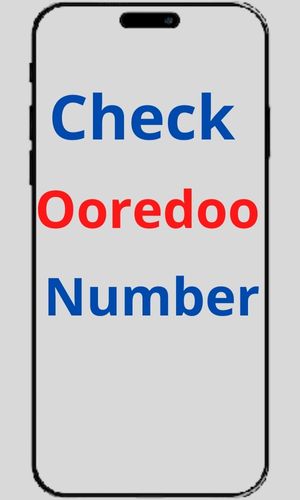
Option 1: Call Someone
This solution might be fairly obvious. However, it still slips through the minds of most people. Simply pick up your phone and call any person you know. That way, your phone number will appear on their screen.
You may also text someone instead of calling them. Your number will still appear on the screen.
This method requires you to have the minimum credit for a text or a phone call. If you don’t have that, write *140# on your Numpad to get emergency credit.
Option 2: Use the Customer Service Line
You have the option to request your number from Ooredoo customer service themselves.
Ooredoo provides a callback service, which allows you to request one of the customer service agents to call you at any time.
The service is free and quick to use, but it requires you to provide a phone number to be called through. Since you’ve lost yours, you’ll have to provide someone else’s.
An Ooredoo agent will then call the number you provided. You or someone else can pick up that call and ask them to check the number you requested the call through.
To do that, follow these steps:
- Write *103# on your Numpad and press call.
- You’ll see a list of options on your screen. You can select an option by pressing the number of that option and pressing “send.”
- Select option 5, which says “other services,” then hit send.
- Once again, you’ll see a list of options. Select option 4, which says “call-back” and click send.
- A message will pop up and request a phone number. Provide the phone number of any of your friends or family members, then click send.
- A customer service agent will call the number you provided within a few seconds or minutes.
- Simply ask the agent about the phone number that requested the call-back service, and they will provide it to you.
- Write down your phone number somewhere to avoid losing it again.
Option 3: Use the Ooredoo App
Much like any telecom company, Ooredoo gives you the option to download their application. The application often allows you to view new offers, recharge your balance, or contact customer service.
You should be able to find your phone number once you open the application. If you can’t find it, you may reach out to customer service through the app. However, there’s a disadvantage to this method.
Telecom apps require you to sign in with your phone number after downloading the application for the first time. So, if you lost your phone number before downloading and signing in to the application for the first time, then this method won’t work for you.
Option 4: Visit a Customer Service Center
Visiting an Ooreedo center is probably the most bothersome option since you’ll have to leave the comfort of your home and head to a technical support center. But it’ll get the job done if all else fails.
Take your phone with your Ooredoo SIM card inside, and head over to customer support. Hand over your SIM card to the representing agent, and he or she will do some checks and provide you with your phone number.
The Bottom Line
So, how to check my Ooreedo number?
Start by calling or texting anyone for your phone number to appear on their screen. If that option isn’t available, request a callback on a different number through the code *103#.
You can also use the Ooreedo app if you’ve already signed in before. If all else fails, head to a customer service center with your SIM card, and they’ll provide you with your number.