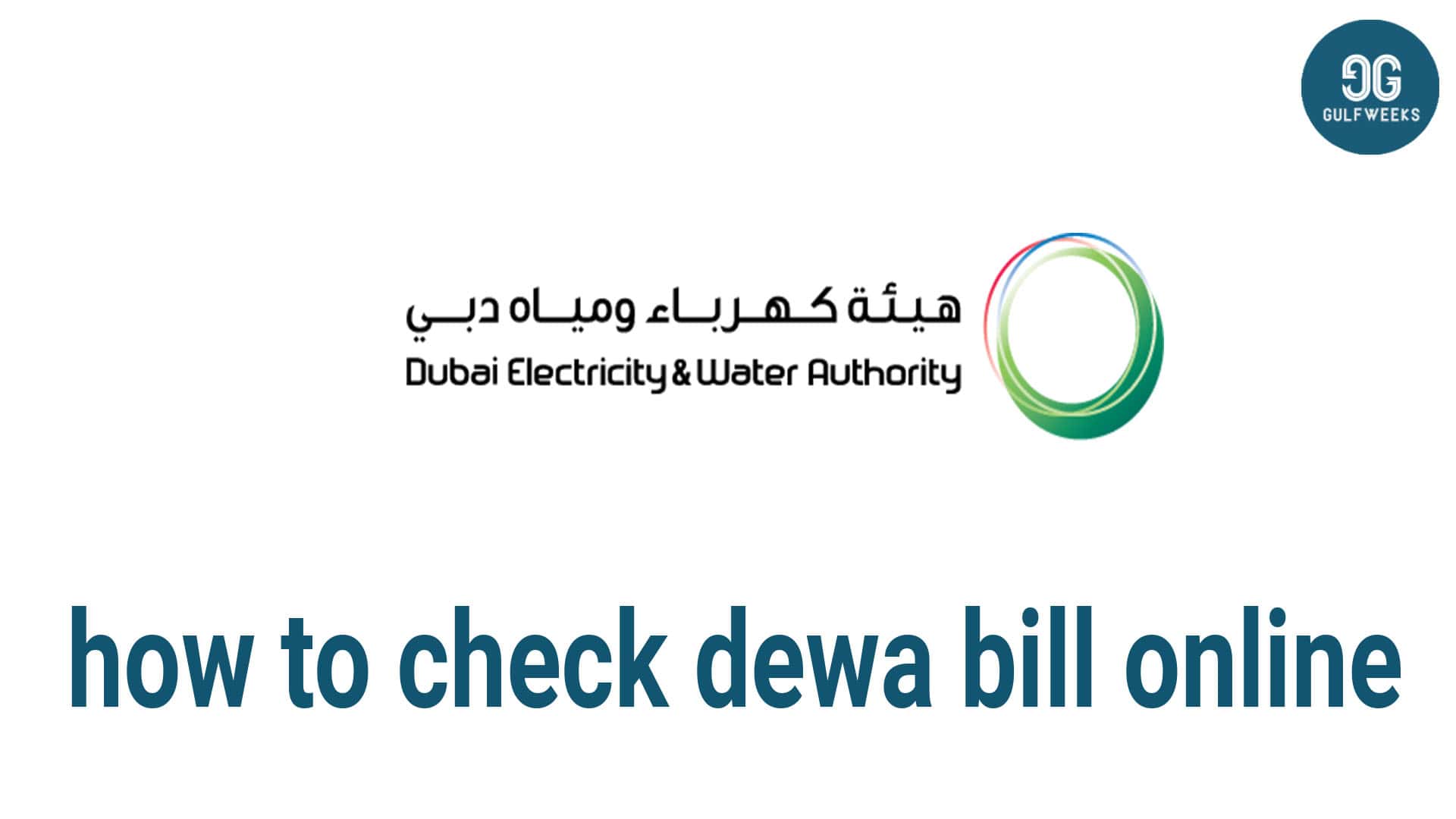Staying on top of your bank balance is an essential part of managing your finances. And with FAB (First Abu Dhabi Bank), checking your account balance is easy. Whether you prefer to check online, through your mobile phone, or in-person at a branch, this guide will walk you through the different methods available on how to check FAB balance.
Table of Contents
How To Check FAB Balance
Method 1: Online banking
The first and most convenient option for checking your FAB balance is through the bank’s online banking portal. To access your account online, you will need to register for online banking. Once you have logged in, you will be able to view your account balance, transaction history, and other account details.
To register for online banking, follow these steps:
- Go to the FAB website and click on the “Login” button on the homepage.
- Once you click Login button a sidebar will pop up. Click on the “Personal Online Banking (UAE)” option from the sidebar, a new tab will open.
- Click on “Register Now” to register for online banking.
- Once you have completed the registration process, you will receive a confirmation email with instructions on how to activate your online account.
Follow the instructions in the email to activate your account and set up your login credentials.
Once you have activated your online banking account, you can log in at any time to check your balance.
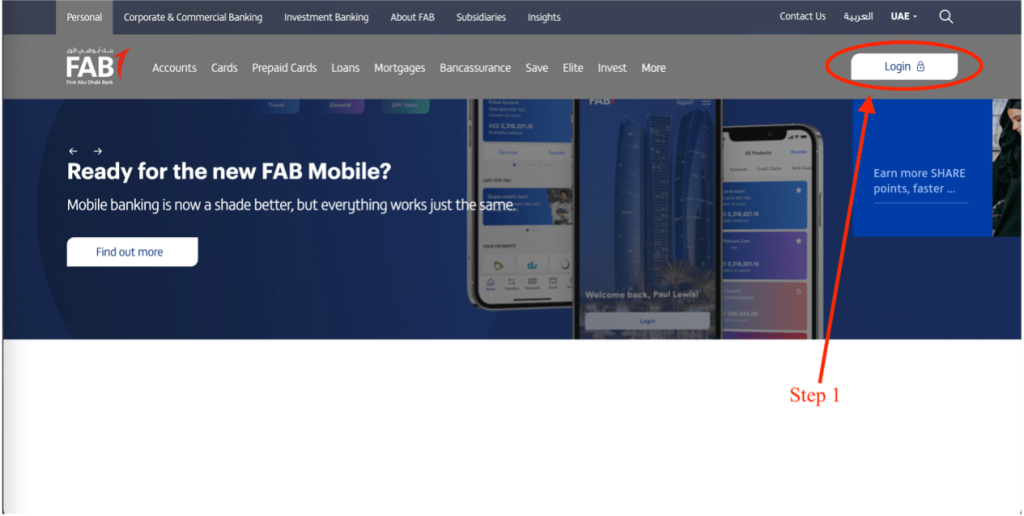
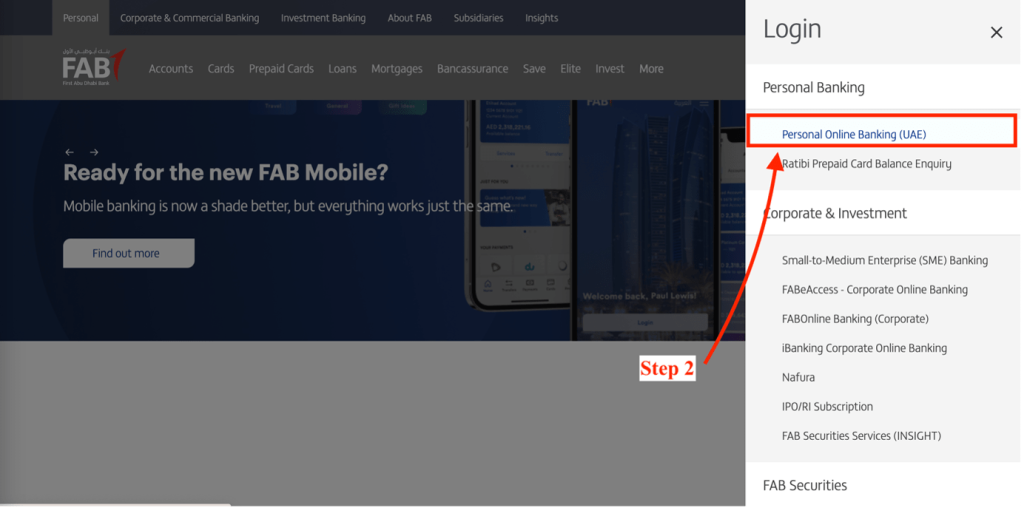
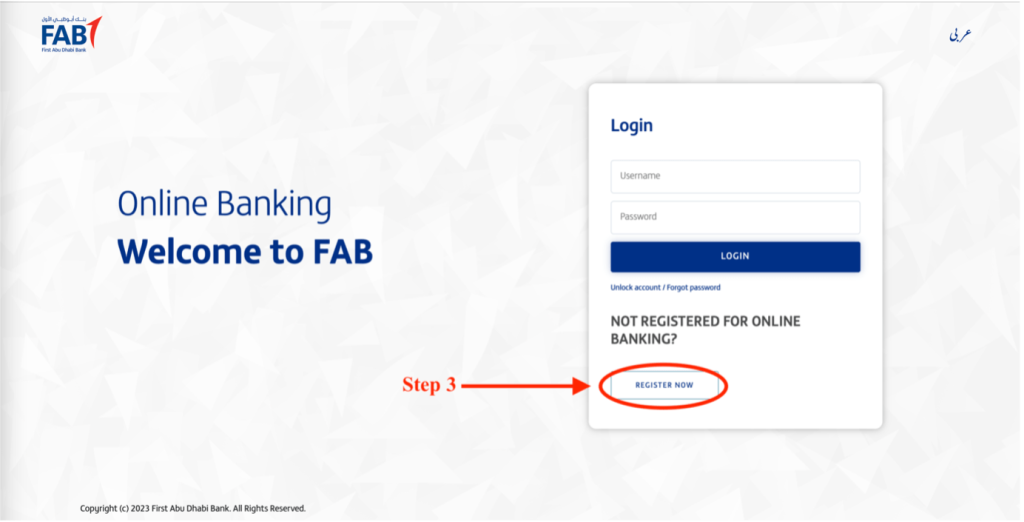
Method 2: Mobile banking
Another convenient option for checking your FAB balance is through the bank’s mobile banking app. The FAB mobile banking app is available for both iOS and Android devices and can be downloaded for free from the App Store or Google Play. You can also download the FAB Mobile App by visiting the FAB Website which will direct you to the trusted link to the app and avoid downloading any fake apps set up by fraudsters.
To use the mobile banking app, you will first need to register for online banking (as described in Method 1). Once you have activated your online account, you can download the mobile app and log in using the same credentials.
With the mobile app, you will be able to view your account balance, transaction history, and other account details on the go. You can also transfer funds, pay bills, and locate FAB ATMs and branches.
Method 3: Phone banking
If you prefer to check your balance over the phone, FAB offers a phone banking service. To use this service, you will need to call the bank’s customer service number and follow the prompts to speak with a customer service representative.
Here are the steps to follow:
- Dial the customer service number provided by FAB. you can check their website or the back of your debit card for the number. The current number for FAB Abu Dhabi is (+971) 600525500.
- Follow the prompts to speak with a customer service representative. You may be asked to press a certain number to be directed to the appropriate department.
- Once you are connected to a representative, they will ask for your account number and other personal details to verify your identity. This could include your name, date of birth, or other identifying information.
- After your identity has been confirmed, the representative will be able to provide you with your account balance. You can also use this time to ask any other questions or resolve any issues you may have with your account.
It’s important to note that some banks may require a different set of steps or process to check the balance via phone banking service, and it’s always better to check the bank’s website or contact their customer service number for the specific process or any changes.
Method 4: In-person at a branch

If you prefer to check your balance in person, you can visit any FAB branch and speak with a customer service representative. When you visit a FAB branch in person to check your account balance, the bank representative will ask for certain personal details to verify your identity. This is a standard security measure to ensure that only authorized individuals have access to the account information.
Here are some of the details and documents that the representative may ask for:
- Your account number: This is a unique number assigned to your account that can be found on your debit card or account statement.
- Photo ID: You will need to provide a valid government-issued photo ID such as a passport, national ID, or driver’s license.
- Signature verification: You will be asked to sign a document to verify your identity. This signature will be compared to the signature on file with the bank.
- Personal details: The representative may ask for other personal details such as your name, address, phone number, and date of birth to confirm your identity.
It is essential to have these documents and information ready when you visit the bank so the process can go smoothly and quickly.
Method 5: ATM
Another convenient option for checking your FAB balance is through an ATM. You can look for ATMs near you on the FAB website. You can visit any FAB ATM and insert your debit card, then enter your pin and select the balance inquiry option, you will be able to view your account balance, transaction history, and other account details instantly.
In addition, you can also perform other transactions such as deposit cash, withdraw cash, and transfer funds.
Conclusion:
So, if you were wondering ‘how do I check my FAB balance?’ now you have multiple methods available. You can check your balance online, through the mobile app, over the phone, or in-person at a branch. Whichever method you choose, it is important to keep track of your account balance regularly to ensure that you are managing your finances effectively.