How to check Etisalat number owner? If you got a registered number from Etisalat and you want to check the owner information and Etisalat mobile number details, all you have to do is to use one of these easy steps described below:
Table of Contents
How to check Etisalat number owner
Dial 100 for owner information.
It is preferable to call the customer service center if you want to find who owns the sim card you are using. You can dial 100 and ask for whatever information you require. The agent will speak with you and ask you a few questions about your security. You will have no trouble answering these questions if you have a SIM card.
Get Your Information through My Etisalat UAE app.
You can keep track of all of your active subscriptions and services with the My Etisalat UAE app. After putting the app on your phone, you may also find out what SIM card you’re using. Simply download the Etisalat app to your phone, create an account by entering your SIM number, then validate your account by obtaining an OTP. The owner’s name will appear on the screen after you’ve created the account.
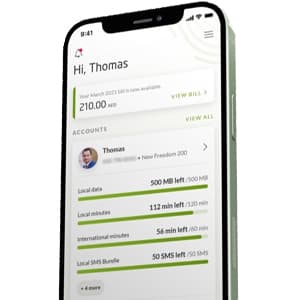
Dial 101 for Number details.
The simplest technique of determining your Etisalat SIM number is to use an Etisalat number check code.
Dial *101# from your Etisalat SIM card • Enter 1 as your response and press the submit button.
Choose a language (for example, English), then press 1 to send.
After that, you’ll see a pop-up with various alternatives.
To choose “Account Management,” type “1” in the box.
Then, in the second box, type “3” to select “Account Information.”
On the next screen, select the “Know my Number” option from the drop-down menu.
Click on Send after entering “3”. On the screen, your number will appear. Write it down or screenshot it.
There are some rules and regulations presented by Etisalat company:
When you’re going to Call 101 to get your Etisalat sim name. You can only check the active sim; the inactive sim may not operate.
Etisalat reserves the right to modify codes at any time. If the code above is incorrect, please check the Etisalat website.
For more information, contact Etisalat’s customer service department.
By phoning the assistance line, you may find out who owns the Etisalat Sim, the registration address for the Etisalat Number, and the location of the UAE Etisalat Number and Etisalat Sim.
Etisalat Dubai, Abu Dhabi, Sharjah, Ras Al-Khaimah, Fujairah, Ajman, and Umm al Quwain are all included in the United Arab Emirates.
Etisalat balance check code for prepaid and postpaid customers
There are several methods to check your Etisalat balance whether you have a prepaid or postpaid sim card.
The first method is by typing *170#
You will have to wait a few seconds after pressing the Call Button. A pop-up notice will appear on your device, revealing your postpaid data balance.
Another method you can use is by texting the word “DATA” to 1010. You will get a detailed message about your data usage information.
A third method is by downloading My Etisalat App.
Whether you are wondering how to check Etisalat number owner? or trying to find your Etisalat mobile number details, you can check it easily by several methods proposed by Etisalat company. In this article, we tried to explain the methods to check Etisalat number owner, details, and balance.
It may interest you:How to transfer balance from Etisalat to Etisalat







